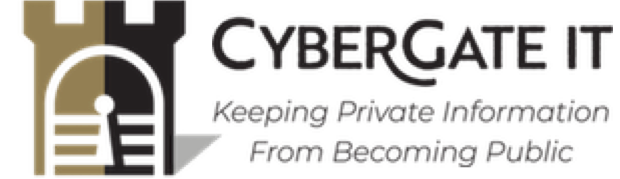10 Best Practices For Securing Your Mac From Hackers

Table of Contents
Having your MacBook or other computer compromised by hackers is a daunting experience. Sensitive data can be stolen, financial information can be accessed, and your privacy can be invaded, which can affect employee mental health. It’s more than just about losing files or getting your system corrupted. A cyber attack can lead to severe business disruptions, financial losses, and damage to your professional reputation. Following best practices for securing your Mac from hackers is critical to safeguard your business and employee data.
Follow These Best Practices For Securing Your Mac From Hackers
A cyber attack can severely deter a business’s productivity and lead to significant financial and reputational damages. Confidential data, customer information, and business operations can be jeopardized when employee computers are hacked. Understanding and implementing these security measures is essential for maintaining the integrity and safety of your business’s digital environment.
1 – Use of Comprehensive Antivirus Software
Robust antivirus software is crucial for any Mac user. Designed to combat malware, ransomware, and various other cyber threats, a good antivirus acts as a shield, constantly monitoring and defending against external attacks. These programs can quarantine and remove harmful software, keeping your system clean and your data safe. Regular updates to your antivirus software are vital to ensure protection against the latest threats as hackers continually evolve their tactics.
2 – Regular Software and OS Updates
Keeping your macOS and all installed software up to date is more than just benefiting from the latest features – it’s a critical security practice. Developers frequently release updates that patch vulnerabilities, which, if left unaddressed, can be exploited by hackers. Delaying these updates can leave your system exposed to attacks. Enabling automatic updates for your operating system and applications is a convenient way to ensure you’re always protected.
3 – Strong Login Credentials and Touch ID
The strength of your passwords can be the difference between a secure and a compromised system. Using a combination of letters, numbers, and symbols in your passwords makes them harder to crack. For newer Mac models, leveraging Touch ID adds an additional layer of security. This biometric feature ensures that only the authorized user can access the device, significantly reducing the risk of unauthorized access.
4 – Enabling Two-Factor Authentication (2FA)
Two-factor authentication (2FA) is a robust security measure that protects your accounts. By requiring a second verification form, such as a text message code or an authentication app, 2FA ensures that even if your password is compromised, unauthorized users cannot gain access. Setting up 2FA for your Apple ID and other services is a straightforward process that significantly enhances your security.
5 – Prudent Use and Management of Applications
Be cautious about where you download applications from. Stick to the Mac App Store and other verified developers to avoid inadvertently installing malicious software. Regularly reviewing and removing unused or unnecessary applications also minimizes the risk of vulnerabilities, as each installed application can be an entry point for hackers.
6 – Utilizing Built-in Security Features
macOS has various built-in security features like Gatekeeper, which ensures that only trusted software is running on your Mac, and FileVault, which encrypts your entire system drive. Utilizing these features significantly enhances the security of your Mac, safeguarding it against unauthorized access and data theft.
7 – Regular Data Backup
Consistent data backups are essential in protecting against data loss due to malware or ransomware attacks. Options like Time Machine for local backups and iCloud for cloud backups ensure that your data is securely stored and easily recoverable in case of a system compromise. Having multiple backup solutions provides a safety net in various scenarios.
8 – Safe Browsing Habits and Email Vigilance
Safe browsing habits and email vigilance are crucial to avoiding phishing attacks and other deceptive practices hackers use. Be cautious of suspicious links and ensure you use secure HTTPS websites. Being aware and skeptical of unsolicited emails can prevent you from falling victim to phishing scams, a common tactic used to steal sensitive information.
9 – Network Security Measures
Securing the network your Mac is connected to is crucial, especially when using public Wi-Fi networks. Utilizing VPNs can provide secure browsing on untrusted networks. Additionally, changing default router settings and using strong Wi-Fi passwords enhances the security of your network, reducing the risk of unauthorized access.
10 – Regular Security Audits and Updates
Regular security audits ensure that your security measures are up-to-date and functioning correctly. Keeping informed about the latest cybersecurity threats and trends is crucial in proactively addressing potential security issues. Regular reviews of your security protocols can reveal areas for improvement and help maintain a robust defense against cyber threats.
CyberGate IT Can Help Protect Your Business From Cyber Attacks
In today’s digital age, securing your Mac from hackers is not just a recommendation – it’s a necessity. By following these best practices, you can significantly enhance the security of your Mac and protect your business from cyber threats. Remember, staying vigilant and informed is your best defense against the evolving tactics of hackers.
If you’re looking for expert assistance in safeguarding your business’s IT infrastructure, CyberGate IT is here to help. We offer various cybersecurity services and solutions tailored to your business needs. Contact us today for a free cybersecurity consultation and take the first step in fortifying your business against cyber threats.
FAQ About MDM For Your Business
Mobile Device Management (MDM) service is a type of technology used by businesses to manage, monitor, and secure employees’ mobile devices like smartphones, tablets, and laptops that are used for work purposes. These services allow IT administrators to oversee and control device security, manage applications, and ensure that these devices comply with the company’s policies.
MDM systems can monitor various aspects of a mobile device. This includes app usage, device location, network data, and email accounts. They can enforce security policies, push updates, and sometimes even remotely lock or wipe a device. However, the exact capabilities depend on the specific MDM software and the privacy policies of the company.
Whether MDM can track browsing history depends on the MDM software’s capabilities and the company’s policy. Some MDM systems have the ability to track browsing history, especially if the browsing is done through a company-provided or managed app. However, many companies respect privacy concerns and choose not to track this information unless it’s necessary for security reasons.
Deciding to use MDM for your business depends on several factors. If your business involves employees using mobile devices to access company data, especially if they use their personal devices (BYOD), then MDM can be crucial for maintaining data security and compliance with data protection regulations. It also helps in managing a wide range of devices efficiently, reducing IT workload, and protecting against potential security breaches.