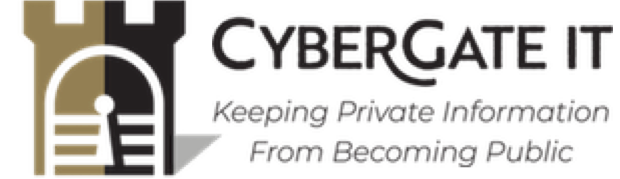8 Password Protection Tips For Small Businesses

Table of Contents
We’ve all seen headlines about massive corporations falling victim to cyberattacks. While small business owners may give a sigh of relief, the reality is that any size business is susceptible to cyberattacks. In fact, small to mid-sized businesses are seen as easy pickings because their cybersecurity might not be as tight as the big guys.
One area where we small businesses can punch above their weight is with password protection protocol. These simple yet effective password protection tips are a great way to keep your employee and company data protected.
1 – Have Your Employees Create Lengthy Passwords
We all love a password that’s easy to remember, but that’s like leaving your front door wide open with a neon “Welcome” sign for cybercriminals. Encourage your team to develop solid, complex passwords, including long, intricate combinations of letters (mix it up with upper and lower case), numbers, and special characters. It’s a tiny inconvenience for a massive payoff in security.
2 – Create Unique Passwords for Each Account
Using one password for all accounts is like using the same key for every lock. It’s risky business and not a good practice to get into. If that one key gets stolen, everything’s up for grabs. Instead, make sure your team uses different passwords for different accounts. This way, if one account gets hacked, the rest remain secure.
3 – Push for Multi-Factor Authentication (MFA)
Multi-factor authentication is like the secret handshake of the digital world. It’s a way to prove you’re you. Many platforms already have MFA built-in, so it’s just a matter of flipping that switch. With multi-factor authentication, anyone trying to get into an account must also send a code to their phone. So, even if they’ve got the password, no code means no entry.
4 – Encourage the Use of Password Managers
We’ve all been there – too many passwords, too little memory space. Here’s where password managers swoop in to save the day. Password managers are handy tools that remember all those tricky passwords so your employees don’t have to. They just need to remember one master password to unlock all others. It’s like having a super-secure digital notebook for passwords!
5 – Hold Regular Cybersecurity Chats
Getting everyone on board with cybersecurity is a good idea by holding regular chats. These catch-ups can help establish a culture of safe device and account use. Remember, we’re all in this together!
6 – Get into the Habit of Regular Password Refreshes
A great password is like a great joke; it gets less effective the more it’s used. Make sure to update your passwords every couple of months. Think of it as a digital refresh!
7 – Take Advantage of Encryption
Encryption is like a secret language only you and your computer understand. It transforms your data into code that only someone with the correct key (or password) can read. It’s a super-smart way to keep your sensitive data under wraps.
8 – Set Up a Solid Password Policy
Make the rules clear for everyone with a robust password policy. Think of it as the house rules for your digital home. Consider implementing a company policy where employees must change their passwords every few months for added password protection.
Contact CyberGate IT For Cybersecurity Services in Atlanta
Small businesses might have different security resources than big corporations, but they’re not helpless. With the right password protection practices, you can give any hacker a run for their money. A secure password isn’t just a barrier; it’s a fortress protecting your business’s future.
Teaming up with the cybersecurity professionals at CyberGate IT can make that fortress even stronger. We offer complimentary consultations for your business to assess your goals and deliver a protection plan tailored to your business needs.
Contact us to get started with your complimentary consultation today!
FAQ About Password Protection
Password protection is critical for small businesses because it is a fundamental line of defense against cyberattacks. Strong, unique passwords help safeguard sensitive business data and prevent unauthorized access.
A strong password is typically at least 12 characters long and includes a combination of numbers, letters (both upper and lower case), and special characters. It should be unique and not related to personal information.
Multi-Factor Authentication is a security measure that requires users to provide two or more verification factors to gain access to an account. This could be something you know (password), something you have (smartphone to receive verification code), or something you are (biometrics).
A password manager stores all your passwords in a secure vault, which you can access with one master password. It allows you to use different strong passwords for different accounts without the need to remember all of them.
It’s recommended to change your business passwords every two to three months. Regular updates help to maintain security and reduce the risk of your passwords being cracked.
Encryption is a security method that transforms your data into a code that can only be accessed with a specific key or password. It adds an extra layer of protection, ensuring your sensitive data can’t be read if it falls into the wrong hands.
The best way to store passwords for a business is by using a secure password manager. This tool encrypts and stores all passwords, granting access only through a master password.
- Use complex passwords: Incorporate a mix of numbers, symbols, and upper and lower case letters.
- Create unique passwords for each account: Avoid using the same password across different accounts.
- Update your passwords regularly: Change your passwords every two to three months.
- Use multi-factor authentication (MFA): Enhance security by requiring an additional verification step to access an account.
Yes, a password manager is highly recommended for small businesses. It allows for the creation of strong, unique passwords for each account and stores them securely, reducing the risk of breaches.
Protecting your password involves creating a strong, unique password, regularly updating it, and never sharing it with others. Using encryption and multi-factor authentication also enhances password security.