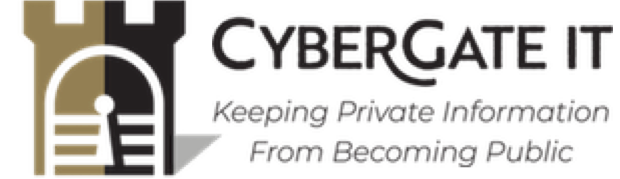How To Detect Hackers On Your Network

Table of Contents
We live and work in an era where digital security is paramount. Small and medium-sized businesses must establish robust cybersecurity measures and remain vigilant for signs of network breaches. A reactive stance is no longer sufficient. Your business needs proactive monitoring, and timely responses are crucial in safeguarding your business against cyber threats.
This article will explore the signs that your network has been hacked and strategies to enhance your business’s cyber defenses.
7 Signs Your Network Has Been Hacked
1. New Programs or Software Has Been Installed
One of the most glaring signs that your network has been hacked is the discovery of unauthorized software installations. These rogue applications, often installed without the knowledge of IT administrators, can create backdoors for hackers, exposing your network to further intrusions. This phenomenon, known as “Shadow IT,” represents a significant threat to your company’s data and intellectual property security.
How To Monitor Changes In Your Operating Systems:
- Implement strict protocols for software installation, ensuring that only approved applications are used.
- Create a comprehensive list of sanctioned software and vendors for all employees.
- Employ advanced network monitoring tools that can detect and alert you to the presence of unknown devices or software.
- Conduct detailed and regular data audits, helping you to maintain an overview of all digital content being created, shared, or stored within your company’s network.
- All the points above are things CyberGate IT can do for your business. Contact us for a comprehensive assessment and consultation today!
2. SPAM Emails Sent From Your Accounts
If your company’s email system begins sending out SPAM, it strongly indicates that your network has been hacked. This type of breach compromises the integrity of your business communications and risks spreading malware to your contacts and other network users.
Strategies to Protect Your Business From SPAM:
- Implement two-factor authentication across all company email accounts. This will add an extra layer of security against unauthorized access.
- Utilize sophisticated anti-spam solutions that detect and block phishing attempts, including more targeted attacks like spear-phishing and whaling.
- Regularly educate your employees about the dangers of phishing scams and the importance of vigilance in recognizing and reporting suspicious emails.
3. An Unusual Increase In Network Activity
An unexpected increase in network activity, even in the absence of SPAM emails, is a telltale sign of a compromised network. Such an increase in unusual activity can indicate that an external party has bypassed your firewall, using your network resources for malicious purposes. This can significantly slow your internet connectivity, hindering internal and external business operations.
4. Unauthorized Access Requests
When employees receive unexpected network or software access requests, especially from unfamiliar programs, it could indicate that your network has been hacked. Often, these requests can slip under the radar as employees focus on their daily tasks, unwittingly granting access to malicious software.
5. Firewalls or Security Programs Have Been Uninstalled
The deactivation or uninstallation of security programs and firewalls is a critical indicator that your network has been hacked. Such actions leave your network vulnerable to a wide array of cyber threats. Prompt reinstallation and updating of these security measures are essential to protect your business from malware, data breaches, and other cyber risks.
6. Default Browser Homepage Has Changed
Changes to your default browser settings, such as altered homepages or new, unfamiliar toolbars, often go unnoticed but indicate a network breach. Regular checks of your digital workspace can help in early detection of such intrusions. Hiring a managed IT service provider like CyberGate IT is a great way to protect your network from cyber threats.
7. Computer Operates On Its Own
When computers in your network begin operating independently, as if controlled remotely, it’s a clear sign of a security breach. This situation suggests that an unauthorized party has gained remote access, potentially compromising sensitive information and disrupting business operations.
Secure Your Network From Hackers with CyberGate IT
Navigating the complexities of cybersecurity can be challenging, especially for small to medium-sized businesses that don’t have an in-house IT department. That’s where CyberGate IT can help!
CyberGate IT offers comprehensive cybersecurity solutions tailored to your unique needs, ensuring your small to mid-sized business is protected and prepared for potential cyber threats. Our approach is more than just implementing security measures. We partner with you to strengthen and optimize your entire IT infrastructure! Connect with our experts at CyberGate IT today and take the first step towards a more secure and efficient business network.
FAQ About Detecting Hackers On Your Network
Yes, you can often detect if your Wi-Fi has been hacked by monitoring unusual activity on your network. Look for signs like unfamiliar devices connected to your network, sudden drops in internet speed, or unexpected changes in your network’s settings.
Hackers can be detected by monitoring for key signs such as:
- Unusual Network Activity: Spikes in network traffic or unfamiliar devices connected to your network.
- Security Breach Indicators: Changes in system files, unauthorized software installations, and altered security settings.
Resetting your router can temporarily disrupt a hacker’s access to your network. However, it’s not a permanent solution. To effectively secure your network, change your Wi-Fi password and update your router’s firmware after resetting.
Yes, it is possible to see what someone is doing on your Wi-Fi by using network monitoring tools. These tools can track which devices are connected to your network and monitor the data traffic, allowing you to spot unusual activities or unauthorized access.