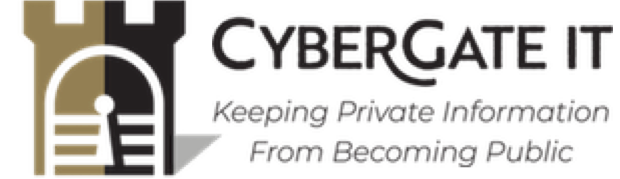Server vs. Cloud Computing: Key Differences & Benefits

Table of Contents
You may have heard of server-based and cloud computing before, but what are they, and how can they impact your business? This article will explain the key differences between server-based and cloud-based computing, the pros and cons for both, and help you determine which computing style is best for your business needs.
You’ve likely heard the terms server-based computing and cloud computing, but understanding what they are and their impact on your business is crucial. This article will delve into the key differences between server-based and cloud-based computing, explore the pros and cons, and guide you in choosing the right computing style for your business needs.
What is Server Computing (In-House Computing)?
Server-based computing involves using servers within your business’s infrastructure for applications, processing, and data storage. These on-premises servers, managed by your IT staff, cater to various business needs, from hosting websites and managing databases to running enterprise applications. This traditional model of computing offers direct control over your IT resources.
What is Cloud Computing?
Cloud-based computing represents a shift from traditional in-house servers to virtual resources accessed over the Internet. With providers like Amazon Web Services (AWS) or Microsoft Azure, businesses can host applications, manage workloads, and store data without the need for physical servers. This model emphasizes flexibility, scalability, and reduced upfront hardware investment.
What Are The Advantages and Disadvantages of In-House Servers?
Understanding the benefits of server-based computing is essential for businesses contemplating an in-house IT infrastructure. This traditional computing model, where your servers are maintained on your premises, provides unique advantages. From having direct control over your data to customized system setups, server-based computing can be a strategic choice for businesses with specific operational needs. Below, we outline the key benefits and challenges of adopting this approach, helping you gauge its suitability for your business context.
Pros:
- Direct Control over Data Backup: Your business fully controls how and where your data is backed up.
- In-House Data Storage: Sensitive data remains within your premises, ensuring no third-party access.
- Independent Internet Connectivity: Access your data without relying on an internet connection.
- Customizable Setup: Tailor your server setup to meet specific business requirements.
Cons:
- Upfront Financial Investment: Requires a substantial initial financial outlay for hardware and setup.
- Space and IT Support Needs: Demands physical space for servers and a dedicated team for maintenance.
- Risk of On-Site Data Loss: Potential data loss risks due to system failures or disasters at the location.
What Are The Advantages and Disadvantages of Cloud Servers?
The cloud offers a range of benefits, from reducing the need for physical hardware to enhancing global accessibility. As we explore the advantages and considerations of cloud-based computing below, you’ll see how it can offer a cost-effective, secure, and convenient alternative to traditional server setups, particularly suitable for businesses aiming for agility and innovation.
Pros:
- Flexible Storage Options: Scale storage based on your business needs, offering operational agility.
- Reduced Hardware Costs: Avoids the necessity for on-site hardware, saving on maintenance costs.
- Automated Maintenance: Outsourced maintenance and upgrades ease the burden on your IT team.
- Remote Data Backup and Restoration: Conveniently manage data backup from any location and device.
- Regular Data Backup: Ensures frequent, automatic data backup for security and recency.
- Global Accessibility: Access data and applications from any internet-connected location.
Cons:
- Internet Dependency: Limited access during internet outages.
- Storage Limits and Costs: Possible storage capacity limits and associated costs.
- Internet-Dependent Access: Requires an internet connection to access data.
- Data Transfer Challenges: Moving data from the cloud can be complex.
Cloud vs Server: Which Computing Style Is Best For Your Business
Use the factors below to help you determine which computing style is best for your business.
Cost Efficiency and Budget Constraints: Consider the available financial resources for both initial investment and ongoing costs. Cloud computing typically requires less upfront investment but involves operational expenses, whereas server-based computing entails higher initial hardware and infrastructure costs.
Performance and Speed Requirements: Evaluate your business’s performance needs. Server-based computing may offer faster processing with reduced latency, particularly with on-premises servers. Cloud computing also provides high performance but depends on your internet connection.
Scalability and Flexibility: Assess the need for scaling IT resources. Cloud computing allows for quick and easy scaling, while server-based environments might need additional hardware for expansion.
Data Security and Compliance: Analyze security needs, especially if handling sensitive data. Server-based computing gives more control over security measures, which is essential for regulatory compliance. Cloud providers offer robust security but involve third-party data handling.
Maintenance and IT Staffing: Consider the IT staffing capability. Cloud computing reduces maintenance workloads, while server-based computing requires dedicated personnel for maintenance and troubleshooting.
Business Continuity and Disaster Recovery: Examine each model’s support for business continuity and disaster recovery. Cloud solutions often have stronger backup and recovery mechanisms, whereas server-based solutions may need more resource-intensive planning.
Remote Access and Collaboration: If your business relies on remote operations or collaboration, cloud computing offers superior accessibility, allowing data and application access from any location with internet access.
Innovation and Future-Proofing: Consider the potential for technological advancements. Unlike server-based solutions, cloud computing usually provides access to the latest technologies without extra investments, which might require new purchases to stay updated.
Customization and Control: Assess the need for customization and control. Server-based computing offers more customization options but requires more management. Cloud computing is easier to use but may provide less customization.
CyberGate IT Can Implement Server or Cloud-Based Computing For Your Business
The choice between server and cloud computing depends on cost, scalability, security, and specific business needs. Understanding these differences and benefits is vital for making an informed decision.
If you’re considering implementing server or cloud-based computing solutions, CyberGate IT is here to assist. Our experts can guide you through choosing the best option for your business and provide comprehensive support throughout the process. Contact us today for a consultation and take the first step towards optimizing your business’s computing infrastructure.