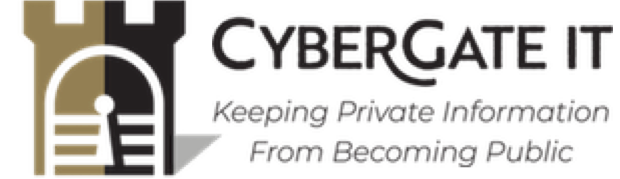10 Cyber Security Tips For Small Business

The internet is an excellent tool that has helped small businesses grow and achieve goals otherwise unattainable before the digital age. Now, small businesses can reach new and larger markets, providing many opportunities to expand. Whether it’s cloud computing or mobile device management, your business does any dealings on the internet, it’s essential to consider a robust cyber security plan.
According to the FCC, “theft of digital information has become the most commonly reported fraud, surpassing physical theft.” The FCC suggests following the cyber security tips for small businesses below to increase your level of security online.
10 Cyber Security Tips For Small Businesses
Businesses need an effective cyber security plan to protect their business, customers, and employees. Cybergate IT is a cyber security company located in Atlanta, Georgia, that focuses on providing small businesses with stellar cyber support. Contact us to get started with your customized cyber security plan today.
1 – Protect Sensitive Data, Computers, and Networks from Cyber Attacks
Make sure your company computers have the most up-to-date security software. This includes updating web browsers and operating systems as well. Doing so will help protect against viruses, malware, and other digital threats. Cybergate IT can set up your business with antivirus software to run regularly, so you stay protected.
2 – Train Employees in Security Efforts
We recommend establishing strong security practices with your employees, including creating strong passwords and establishing appropriate internet behavioral guidelines. Tell them that these rules are enforced to protect their sensitive data and the company’s sensitive data. Employees will feel more compelled to follow the guidelines if they know the reason is more than an overly-attentive boss.
3 – Make Backup Copies of Important Files and Information
It’s good practice to regularly back up the data on your company computers, including word docs, excel spreadsheets, databases, financial files, human resource files, and other data your company uses to handle business. In a disaster, having a backup of these files will allow your business to continue operating without too much of a hitch.
Click here to learn more about our Business Continuity and Disaster Recovery service.
4 – Consider a Firewall
A firewall is a network security system that monitors and controls incoming and outgoing network traffic based on predetermined security rules. It filters out suspicious network traffic and can even be configured so your employees can work from home and stay within firewall protection. Cybergate IT can help set your company networks up with a firewall to help protect your network from cyber-attacks.
5 – Make Sure WiFi Networks Are Secure
Your WiFi network needs to be secure, encrypted, and hidden. Allowing a public WiFi signal opens the door for hackers to access your company’s sensitive data. To hide your WiFi network, set up your wireless router so that it does not broadcast the network name and create a custom password. Cybergate IT can do this for you and offers a service to monitor your WiFi and who is connected.
Click here to learn more about our Managed WiFi Service.
6 – Create a Mobile Device Plan
Tablets and phones are great for increasing productivity on the go, but they pose their own cyber security risks. Require your employees to use passwords on their devices, encrypt their data, and install security apps to prevent hackers from stealing their information while connected to public networks. This is a common way that hackers use to obtain sensitive information.
Cybergate IT offers a mobile device management plan to keep mobile devices secure. Click here to learn more.
7 – Create User Accounts For Each Employee
Each employee should have their own user account with a strong password. Each user account should only have access to the level of security that the employee needs to work. Administrative security levels should only be given to your IT team and key personnel. This helps prevent people from accessing your business computer that should not have access.
8 – Use Best Practices on Payment Cards
Inquire with your payment providers to ensure they use trusted encryption software to process payments. Using a separate device to process payments from the device you surf the internet is also good practice.
9 – Change Passwords Often
We suggest employee passwords be changed at least once every three months. Consider using multi-factor authentication apps to secure your accounts further.
10 – Limit Employee Access to Data
Not every employee needs access to every piece of data. Employees should only be given access to the data they need to do their job. This will help reduce the chance of a data breach.